Starting with a fresh installation of Raspbian on a Raspberry Pi 2 B, I had to modify /boot/config.txt to force composite mode instead of HDMI since neither of my projectors have a digital input. The changes I needed were:
hdmi_ignore_hotplug=1
#hdmi_force_hotplug=1
sdtv_mode=0
Use any method you’d like to ensure the following command is ran at system boot. This ensures the video plays in fullscreen and loops a single file until the system is powered down:
mpv --fullscreen --loop-file=/home/pi/Videos/zombies.mp4
Now get it wired up:

Point it at a window:

Kill the lights and enjoy.
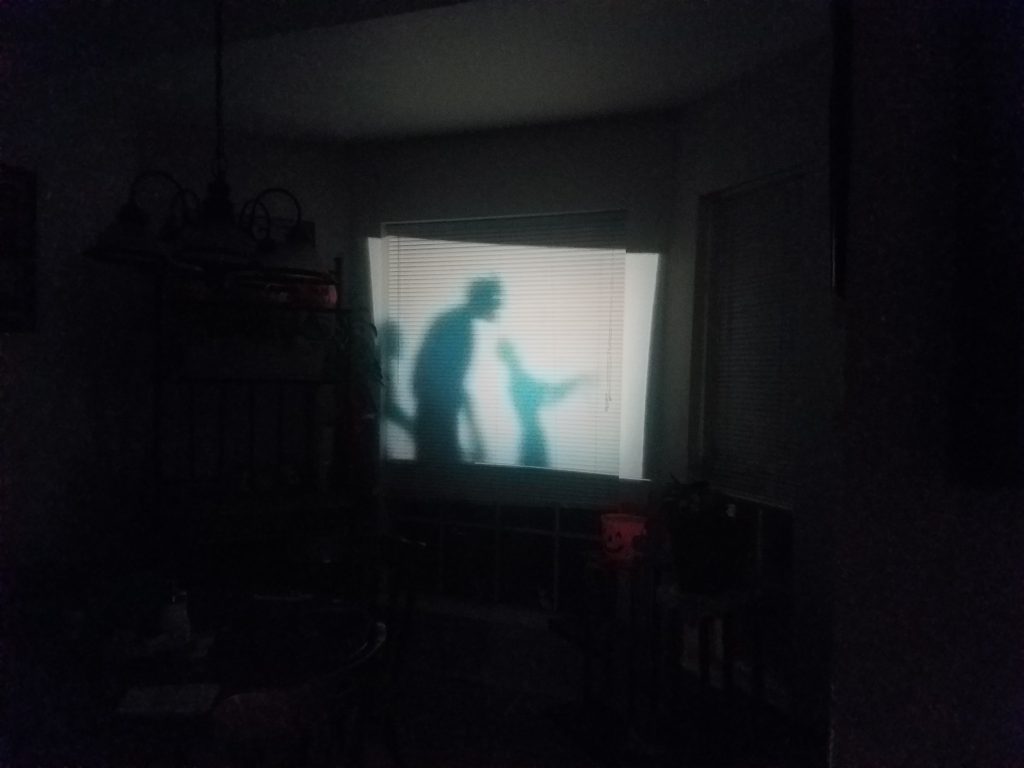
The source video of the zombies themselves was pulled from:
